What Is WordPress SEO?
WordPress on its own isn’t a replacement for a solid SEO strategy, and while there is no denying that the CMS saves you time and helps you to adhere to best practices without experience, you need to understand that you need to put in the effort to rank your website on Google.
Your choice of CMS doesn’t dictate whether or not you can rank well unless your site suffers from extensive technical issues that stop it from being crawled and indexed. You shouldn’t think that WordPress is a magic weapon without further effort; it requires time and effort. SEO can get technical very quickly, but the beauty of WordPress makes it easily accessible to those who aren’t experienced or even those who don’t class themselves as being technical.
Just because you are using WordPress doesn’t mean the SEO tactics you use will change. You still need to create great content, earn great links, and ensure that your site is well-optimized and free from technical issues that could hold it back. But WordPress helps you to take care of, out of the box, many of the basics which help your site to rank, and what you will find below are tips and tricks which help you to implement growth-driving tactics specifically on the platform. Getting Started: WordPress SEO Basics
Before you learn how to properly optimize your WordPress site and start to increase your organic traffic, there are a few basics that you need to make sure you have covered to be confident that you are working with a solid build.
Why SEO is important
Search engines are often the biggest source of traffic for most websites.
Google and other search engines use advanced algorithms to understand and rank pages appropriately in search results. However, those algorithms aren’t perfect — they still need your help to understand what your content is about.
If your content isn’t optimized, then search engines won’t know how to rank it. When people search for the topics you write about, your website won’t appear in the search results, and you’ll miss out on all that traffic.
It is really important for all business owners to make their website search engine friendly so that they can maximize their search traffic.
1. Choose a Reliable Hosting Provider
You need to make sure you are hosting your site with a reliable provider — site speed, uptime, and security are all key reasons to think carefully about who you will use as your host.
Site speed has a direct impact on your WordPress site’s SEO performance, and both poor uptime and security vulnerabilities can result in site quality issues. Don’t be tempted to go for the cheapest option, as you are more likely to suffer from performance issues.
We would highly recommend using Hostinger. It is the best Hosting provider for WordPress. Know more about Hostinger here.
2. Install an SEO-friendly WordPress Theme
When you first install WordPress, you will almost certainly see the platform’s default ‘Twenty Twenty’ theme. However, chances are this isn’t one you will want to use for your site.
There are literally thousands of free themes available straight from the dashboard and many more premium themes, you need to choose carefully, or you could end up using one which isn’t SEO friendly.
While many themes claim to be SEO-friendly, it is not uncommon for themes to come bundled with scripts and plugins that you will not use, and that will slow your site’s performance down. Before installing a theme, run its demo through Google’s web.dev tool to get insights on potential performance and SEO issues.
We highly recommend using Astra Theme for the best performance. Click here to learn more about the Astra theme.
3. Use a Dedicated SEO Plugin

If you’re new to WordPress, you may not yet be familiar with plugins. These are small pieces of add-on software you can install, which add new features and functionality to your site. There’s a plugin to help your site do just about anything — including rank higher in search engines. In fact, there are many plugins designed specifically to improve your site’s SEO.
These plugins can provide small, targeted features such as creating a sitemap (we’ll talk more about that in a moment). For even better results, you can also opt for a comprehensive SEO plugin such as Yoast SEO, which will add a whole suite of optimization-focused features to your site.
4. Enable SEO Friendly Permalinks
WordPress gives you a number of different options for how URLs are structured, and you need to make sure you are using the most SEO-friendly option.
By default, WordPress uses URLs like this:https://domain.com/?p=123. These URLs do not search engine-friendly, and there is absolutely no way to even begin to identify what the page is about from the URL alone.
Luckily, you can choose a custom URL structure at Settings > Permalinks
For most sites, you will want to choose ‘Post name’ for your permalinks. If you’ve not previously done so, you’ll need to verify your site with Google Search Console. Follow the verification steps listed and choose the ‘HTML tag’ method. From there, jump over to the Yoast plugin: SEO > General > Webmaster Tools. Then enter the contents of the HTML tag into the ‘Google verification code’ box: 5.Verify Your Site with Google Search Console & Submit Your XML Sitemap
5.Verify Your Site with Google Search Console & Submit Your XML Sitemap
</em><picture><source srcset=)
:<picture><source srcset=)

Using these headings to structure your content accomplishes two things. It provides a visual benefit, by breaking up your text and making it easier to read. Also, crawlers pay a lot of attention to headings, using them to understand how your content is organized and what it’s about. So when creating posts and pages, don’t forget to use WordPress’ heading options often and consistently.
7.Optimizing Your Blog Posts for SEO
Often beginners make the mistake of thinking that installing and activating a WordPress SEO plugin is all that’s needed. SEO is an ongoing process that you must keep up with if you want to see maximum results.
All top SEO plugins allow you to add a title, description, and focus keyword to every blog post and page. It also shows you a preview of what users will see when they Google your website.
We recommend that you optimize your title and description to get maximum clicks.
When writing your blog post, simply scroll down to the SEO section and take full advantage of it.
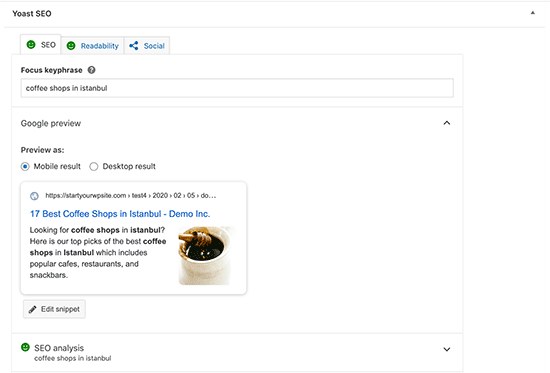
8. Build Your Content Around Keywords
Chances are you’ve encountered the concept of keywords before. These are short phrases that describe your content’s topic. For example, you might choose the keyword “easy recipes” for a blog post that shares simple recipe options for beginners. By doing this, you’re predicting that a lot of people will type the phrase into a search engine when looking for this type of post.
Choosing a keyword for each post or page and using it in various places — such as the title, the headings, and the content itself — is a common way to communicate your topic to search engine crawlers and increase the chances of showing your content in relevant searches.
Of course, you want to be smart about the way you use this tool. For example, it’s best to avoid ‘keyword stuffing’, or forcing your keyword into too many places so that it appears unnatural or spammy.
There are tons of great SEO tools out there to help you get started, but SEMrush is a trusted solution that we feel comfortable recommending. Its features check all the right boxes for most websites and businesses: great keyword research tools, the ability to track your rankings over time, powerful backlink analysis, and you can even analyze your website for SEO issues. The good news? We’ve partnered with SEMrush to offer our readers a two-week free trial so you can see if the tool is a good fit for your site.
9.Optimizing Images in WordPress for SEO
Images are more engaging than text but they also take more time to load. If you are not careful with image sizes and quality, then they can slow down your website.
You need to make sure that you use images that are optimized to load faster. See our guide on how to speed up WordPress by optimizing images for the web.
Another trick you can use to optimize your images for search engines is to use a descriptive title and alt tags. These tags help search engines understand what your image is about. They also help users with visual impairment as their screen readers can read the alt text to them.
WordPress allows you to easily add title and alt tags when you upload an image.
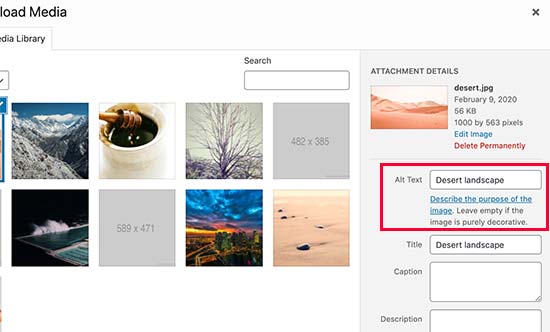
If you are a photographer or add a lot of images to your WordPress site, then you need to use a gallery plugin.
We recommend using the Envira Gallery. In our speed tests, we found it to be the fastest WordPress gallery plugin. It’s also fully responsive and SEO friendly out of the box.
10. Use Responsive Design on Your Site
More people than ever are using mobile devices to browse the internet. This means your site needs to look and perform as good on any type of device a visitor happens to be using. You can ensure this by following the strategy of responsive design — in other words, designing your site so it reacts and adapts to each user’s device.
Responsive design is so important that Google uses it as a ranking factor. If your site is responsive, its chances of appearing high on SERPs will be that much better. For WordPress users, the best way to get started with responsive design is to choose a theme that supports it (which many, if not most, now do). Just don’t forget to check out each theme’s other SEO features as well!
11. Backlinks
A backlink is a link created when one website links to another. Backlinks are also called “inbound links” or “incoming links.” Backlinks are important to SEO.
Backlinks are especially valuable for SEO because they represent a “vote of confidence” from one site to another.
In essence, backlinks to your website are a signal to search engines that others vouch for your content. If many sites link to the same webpage or website, search engines can infer that content is worth linking to, and therefore also worth surfacing on a SERP. So, earning these backlinks can have a positive effect on a site’s ranking position or search visibility.

